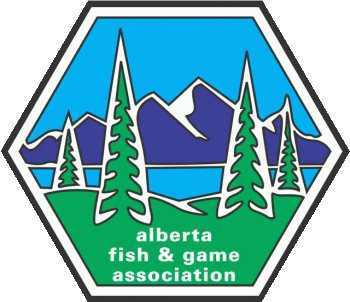
Provost and District
Fish and Game Association
Fish and Game Association
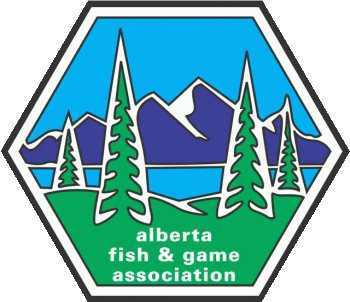
|
Fish and Game Association |
|
Home Upcoming Events Ranges Range Access Membership Executive Follow @ProvostFishGame |
Range AccessThe North range now needs an RFID card to get access to it. Stop at NAPA in Provost to pick up your access card, the cost for an access card is $10.As long as you renew your membership by March 31st of the following year, your card will stay active, if you don't your card will be deactivated and you will need to purchase a new card when you renew your membership. |